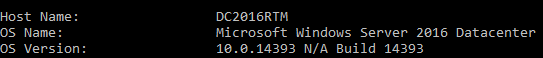I upgraded ADFS from Windows Server 2012 R2 to Windows Server 2016 and found that some of the Realying Party trusts were marked as error state. I tried to update metadata from GUI and received following error:
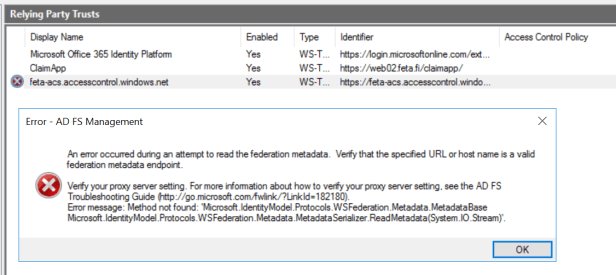
Found Microsoft blog article how to fix this error with PowerShell
Three options available and I used the third one because I have RP trust in place. Same error message popup when you are trying to add Relaying Party Trust.
- Add-AdfsRelyingPartyTrust -Name “feta-acs.accesscontrol.windows.net” -MetadataUrl “https://nexus.microsoftonline-p.com/federationmetadata/2007-06/federationmetadata.xml”
- Add-AdfsRelyingPartyTrust -Name “feta-acs.accesscontrol.windows.net” -MetadataFile “C:\Temp\FederationMetadata.xml”
- Update-AdfsRelyingPartyTrust -TargetName “feta-acs.accesscontrol.windows.net”
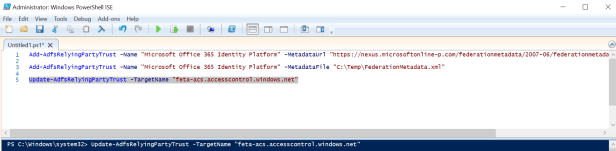
After PowerShell command has gone through RP is updated correctly.

Windows Server version used