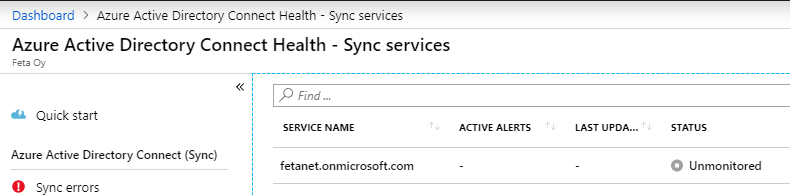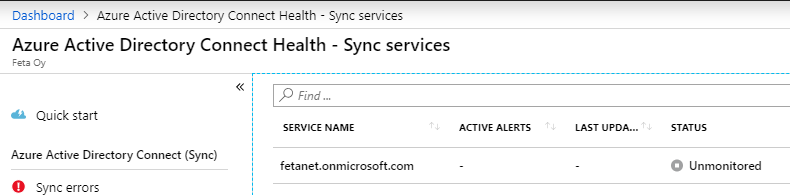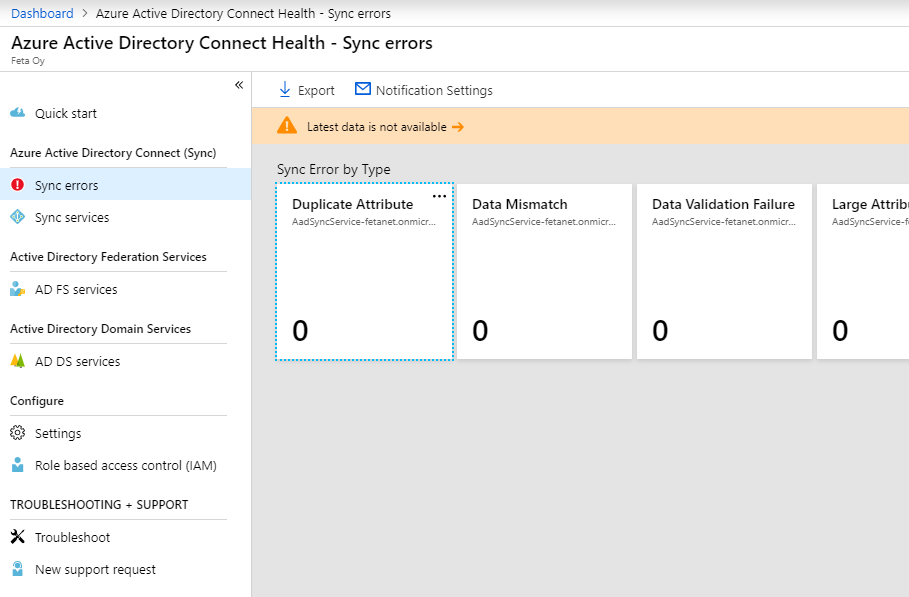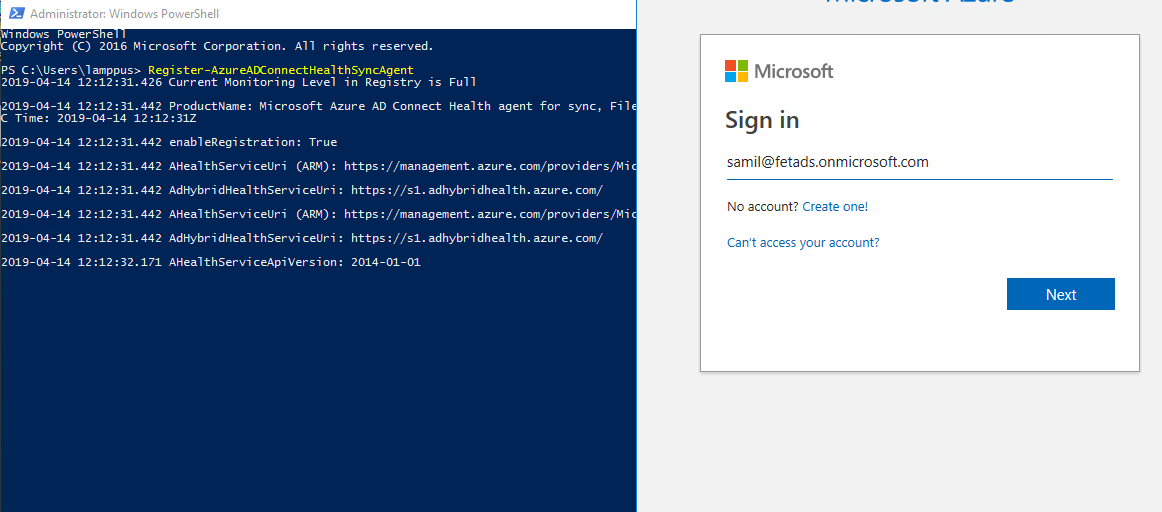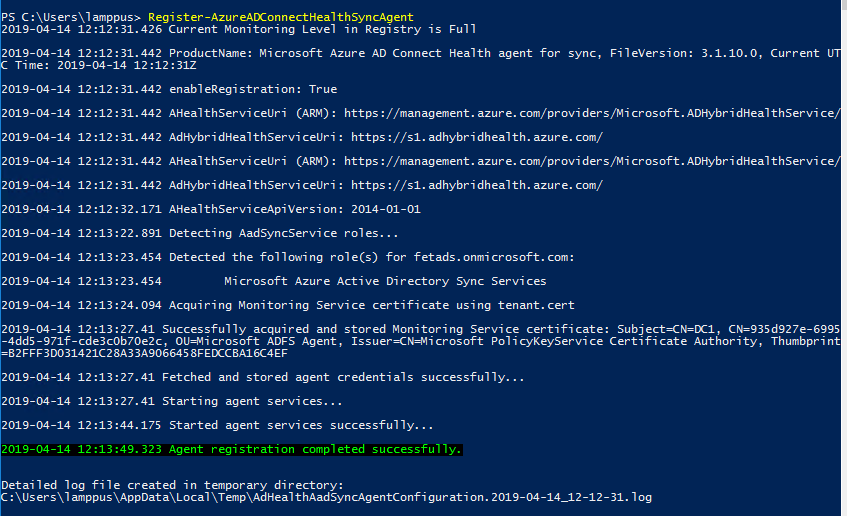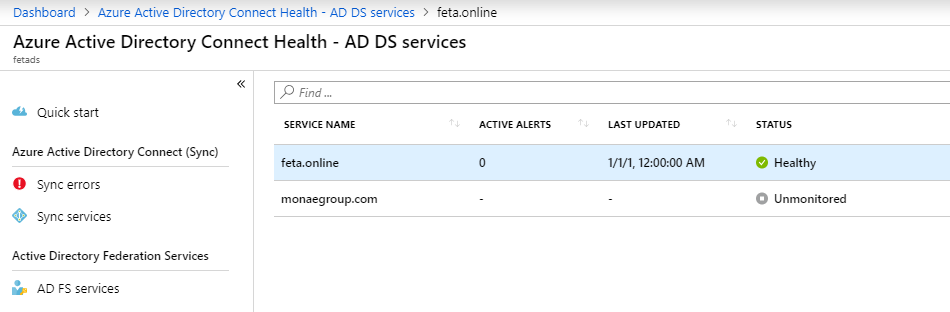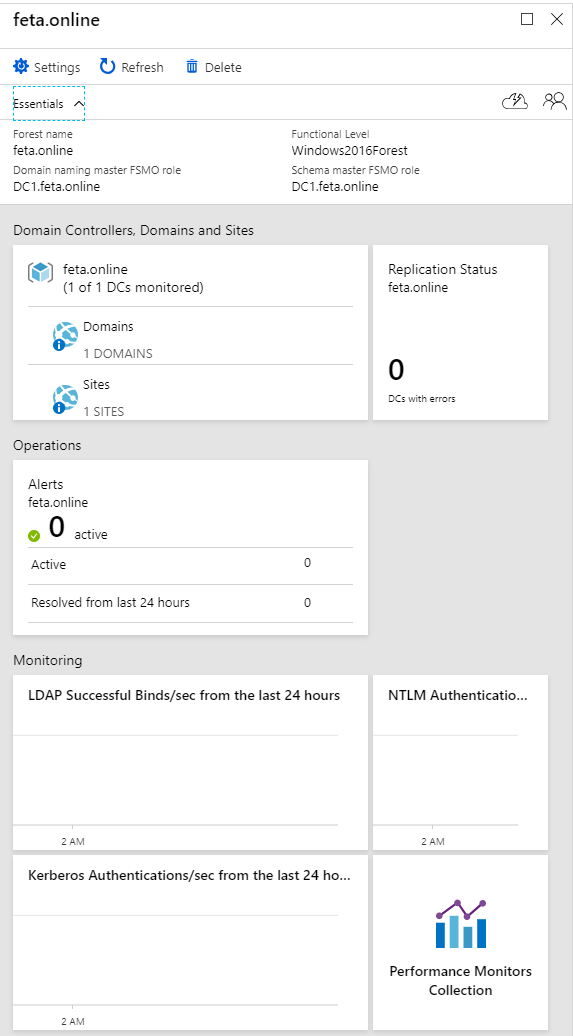Azure AD Connect Health is very useful monitoring tool which provides monitoring capabilities for Azure AD Connect sync engine, Active Directory Federation Services (ADFS) and Active Directory Domain Services (ADDS).
When implemented, Azure AD Connect Health agent sends monitoring data from on-premises to the cloud and the data is visible from Azure AD Connect Health blade. In practical, in hybrid identity architecture most of the critical components health state can be viewed from single blade (slightly depends on scenario).
There are various reasons why AAD Connect Health monitoring agent doesn’t work anymore. Potential reasons are:
- Server has been deleted
- Server has been marked as inactive in AAD Connect Data Retention Policy
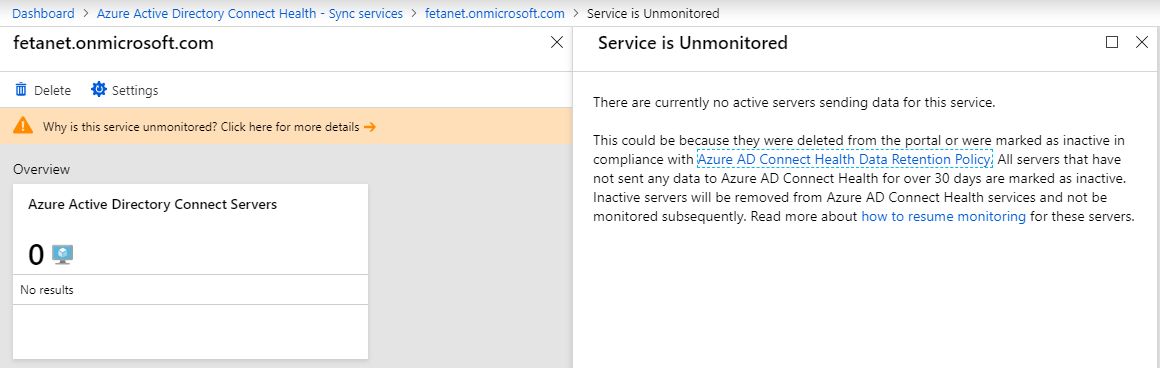
Remediation
There are two options to fix this problem
- Install newest version of monitoring agent
- Re-register monitoring agent
In my example I’ll use the latter one, re-register monitoring agents with Powershell. In my environment I have AAD Connect Sync and Domain Services monitored and commands are
- Register-AzureADConnectHealthADDSAgent
- Register-AzureADConnectHealthSyncAgent
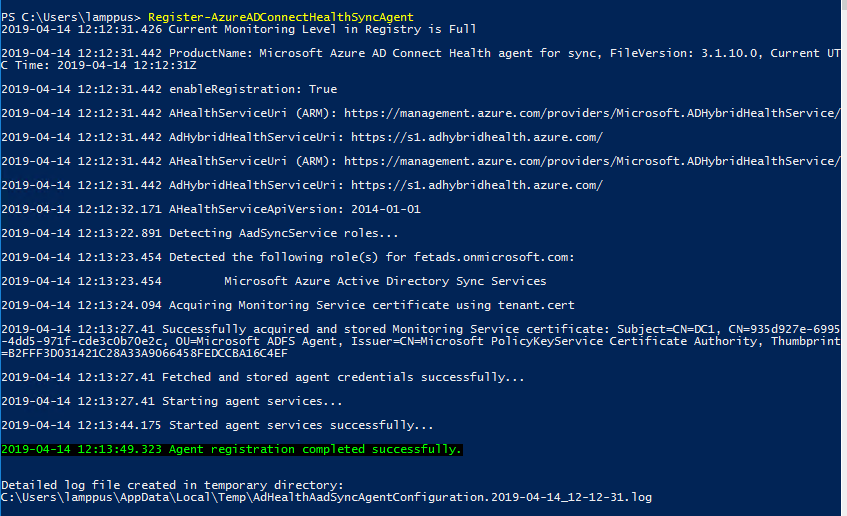
Voila! After re-registration, the monitoring data from my environment is visible in Azure AD Health blade again.
Hope this helps! Until next time 🙂